Data Form Templates
Getting your data into the FACT Node
Sharing is caring!
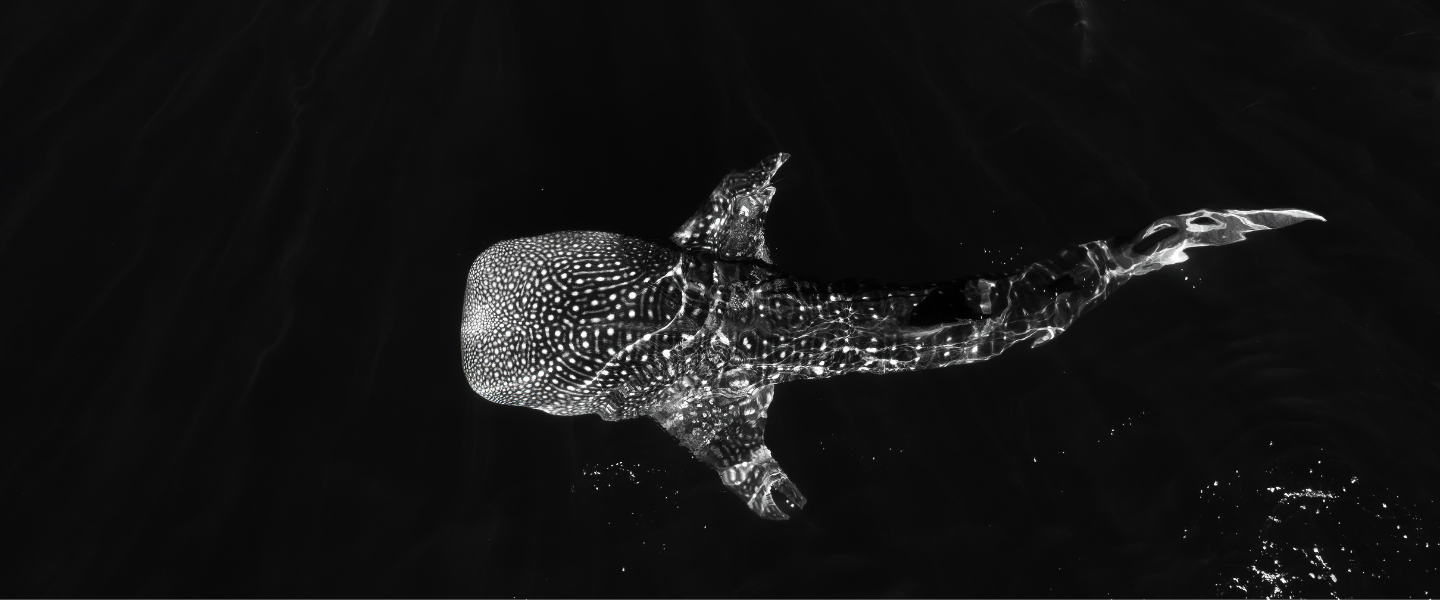
Getting your data into the FACT Node
Sharing is caring!
Text document that describes your project including a unique shortcode, title, general location, and time frame. Only people listed on this form are allowed to access the project folder in RW (Research Workspace). This is only done once for each project. Overtime, an organization may have many tag projects.
Text document that describes your project including a unique shortcode, title, general location, and time frame. Only people listed on this form are allowed to access the project folder in RW. This is only done once for each project. Typically, an organization only has one array project.
Information about the deployment of tags (acoustic, PIT, satellite, etc.) in or on animals for the purposes of tracking movements. Biological metrics recorded at the time of tagging are recorded for future analysis. Mandatory fields are in green. Note – the animal ID and serial number are used to create a unique ID for every individual (tag IDs can be duplicated through resale or redeployment after harvest and thus are not unique). Please be sure to fill out these two columns. Completed every time acoustic tags are deployed.
Information about the deployment of any instruments used to detect tagged subjects or collect related data. This includes receivers, stationary test tags, range test instruments, etc. Geographic location of the instruments as well as duration of deployment is used to fix detections geographically. Note – range test tags do not need a retrieval date if they are still in the water. If you deploy a receiver with an internal tag (e.g. Vr2Tx and Vr2AR) please enter the tag ID on the same line as the receiver so those detections may be identified as sentinel detections in the detection extracts. Completed every time instruments are downloaded or stationary range test tags are deployed.
Information about the deployment of a mobile platform (e.g. wave glider) with an attached receiver. Geographic locations from a telemetry file as well as duration of deployment is used to fix detections geographically. Note – a telemetry file must accompany a mobile instrument deployment form. Completed every time instruments on mobile devices are downloaded.
The most common form of detections are vrls from receivers. Please upload unedited vrls. Detections are time corrected in the Node. Upload every time mobile or stationary instruments are downloaded.
Detections downloaded using certain Innovasea software may produce vdat files. Treat vdat files like vrls. Upload every time mobile or stationary instruments are downloaded.
Fathom live buoys produce .csv files for detections, diagnostics, and environment. Please upload all three files. Note – opening the .csv file in excel may drop seconds from the datetime. Please download the files from Fathom Live and load them without opening. Upload every time live buoys are downloaded.
To be updated soon. External sensor (e.g. temperature loggers) may be loaded into the ‘to be filed’ folder in Research Workspace. Upload every time external sensors are downloaded.
Developed by our very own Joy Young, the Vemco Biotelemetry User Database (VEMBU) is an access database used to store receiver and sensor metadata, download logs, and tagging metadata.
The VEMBU has a lot of useful tools and outputs as well as a means to format data easily to be put into the FACT Data Node – the FACT Network’s detection sharing hub created by the Ocean Tracking Network. While members do not have to use the VEMBU to format their data to put it into the node, it will make it easier!
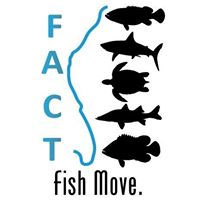
The VEMBU is named in honor of our friend Vembu Subramanian, a big supporter of the FACT Network who was taken from us too soon. To get a copy of the VEMBU send us an email.